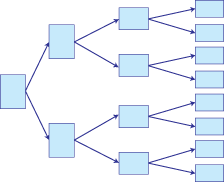week8-Production and QA
The new title of second-edit in this book would be: Build and Integrate. Thinking about the concept of “redesign” he taught us from this book, maybe he use the same concept when he changed the name of title to make his point much clearer.
This phase gives us a clear review on website designing from Target Specifications, Functionality and Features, Design and Layout, File Structure and Directory Preference to Server and Hosting Information. Establishing the guidelines and worksheets will help project manager create a clear blueprint of the whole process.
The author also talks about the communication between designer and clients, which I think is an important part in developing a website. People have different aesthetic feelings and technical meta-knowledge, thus we always have different view to the same thing. (On the other hand, that’s what makes things interesting, isn’t it?) That’s why communication between human beings is also important as communication between human and machines.
I also learned an interesting concept from this chapter, which is WYSIWYG (What You See Is What You Get.) The advantage of WYSIWYG could save lots time in coding and make your layout stable. After all, we shouldn’t forget the golden principle “Smaller is Better.”
After attending to this class, I found that I become picky on the interface and the utility. This quarter I participated in developing a community website in
It is almost the end of winter quarter, but I still haven’t get really familiar with HTML or other webpage languages. It broke I aim this quarter. Fortunately, I still have some time to learn it in the coming weeks. Like learning English, I shouldn’t be afraid of practicing more.
Labels: Class